Self Service
Playbooks can be manually triggered on a component, config item or a check. If any of the playbook's resource filters matches the type and tags of the component, config or a check then a playbook run dropdown can be seen on that item.
restart-deployment.yamlapiVersion: mission-control.flanksource.com/v1
kind: Playbook
metadata:
name: restart-deployment
spec:
description: Restart deployment
configs:
- types:
- Kubernetes::Deployment
actions:
- name: kubectl rollout restart deployment
exec:
script: kubectl rollout restart deployment {{.config.name}} -n {{.config.tags.namespace}}
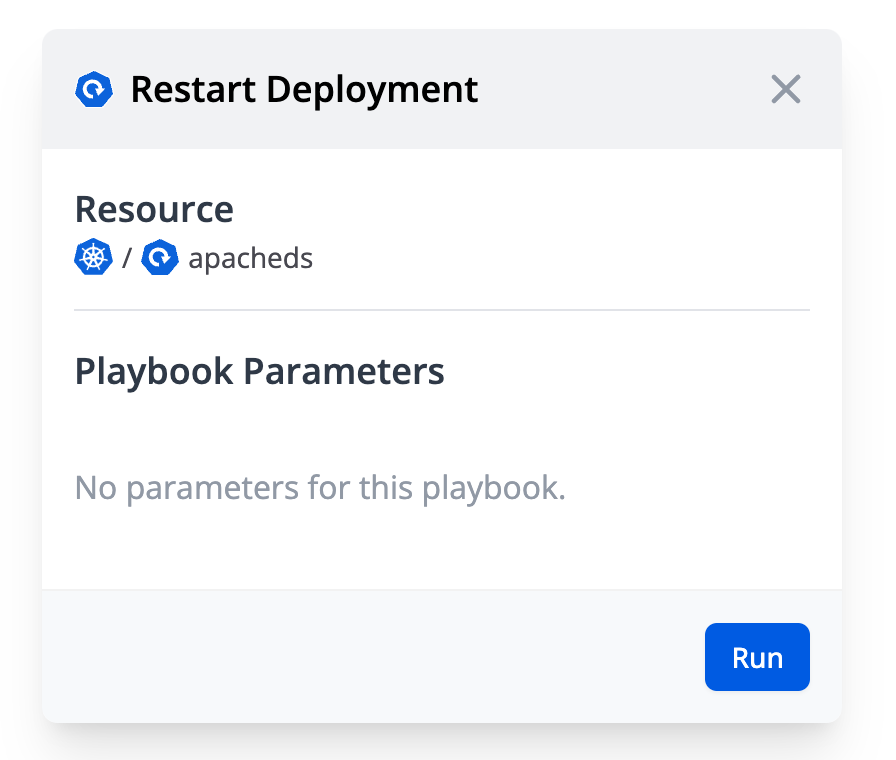

Parameters
scale-deployment.yamlapiVersion: mission-control.flanksource.com/v1
kind: Playbook
metadata:
name: scale-deployment
spec:
description: Scale Deployment
configs:
- types:
- Kubernetes::Deployment
parameters:
- name: replicas
label: The new desired number of replicas.
actions:
- name: kubectl scale
exec:
script: |
kubectl scale --replicas={{.params.replicas}} \
--namespace={{.config.tags.namespace}} \
deployment {{.config.name}}
Playbook parameter defines a parameter that a playbook needs to run.
| Field | Description | Scheme | Required | Templatable |
|---|---|---|---|---|
name | Name of parameter. | string | true | |
default | Default value of the parameter. | string | true | |
label | Label of the parameter. | string | true | |
required | Specify if the parameter is required | bool | ||
icon | Icon | |||
description | Description of the parameter. | string | ||
type | Type of parameter. (Defaults to "text") | string | ||
properties | Properties of parameter. Varies based on the type | map[string]string |
Defaulting
Parameter values can be defaulted from the selected resource
default parameters.yaml#...
kind: Playbook
spec:
parameters:
// Use the config items type and name in the parameter
- default: 'chore: update $(.config.type)/$(.config.name)'
When running the playbook on a Deployment named mysql the following will be prepopulated:
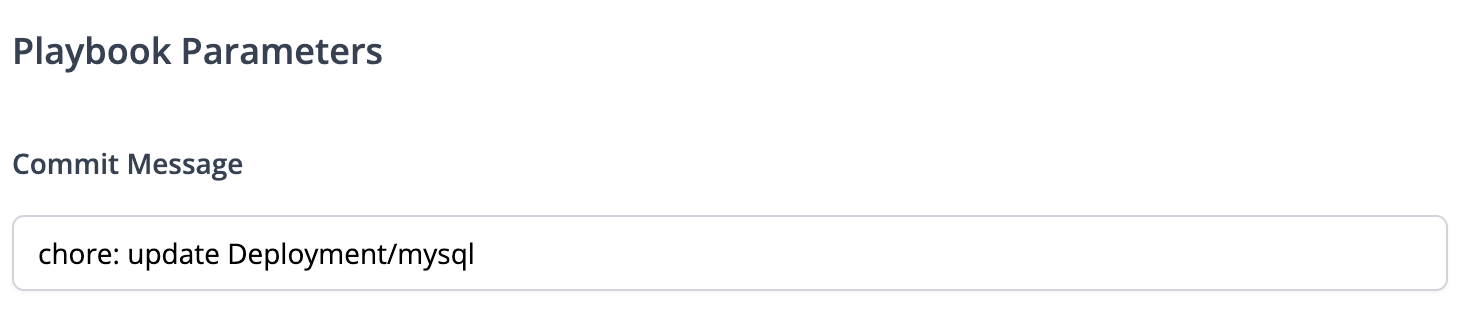
Types
| name | Description | UI Component | Schema | Properties |
|---|---|---|---|---|
check | Limits the value to a check. | Dropdown | string | Check |
checkbox | Boolean value toggle | Checkbox | boolean | - |
code | Text area | Code Editor | string | Code |
component | Limits the value to a component. | Dropdown | string | Component |
config | Limits the value to a config item. | Dropdown | string | Config |
list | Specify a custom list of values | Dropdown | string | List |
people | Limits the value to people. | Dropdown | string | People |
team | Limits the value to teams. | Dropdown | string | - |
text | Text input | Text Input | string | Text |
component
| Field | Description | Schema |
|---|---|---|
filter.type | Limit the components to the given type | string |
config
| Field | Description | Schema |
|---|---|---|
filter.type | Limit the components to the given type | string |
checks
| Field | Description | Schema |
|---|---|---|
filter.type | Limit the components to the given type | string |
code
| Field | Description | Schema |
|---|---|---|
language | Langauge name e.g. yaml, json, toml, etc. | string |
people
| Field | Description | Schema |
|---|---|---|
role | Limit the people to the given role | `string |
text
| Field | Description | Schema |
|---|---|---|
multiline | Whether the text field should be rendered as a text are | boolean |
list
| Field | Description | Schema |
|---|---|---|
options[].label | Specify label of the list option | string |
options[].value | Specify value of the list option | string |
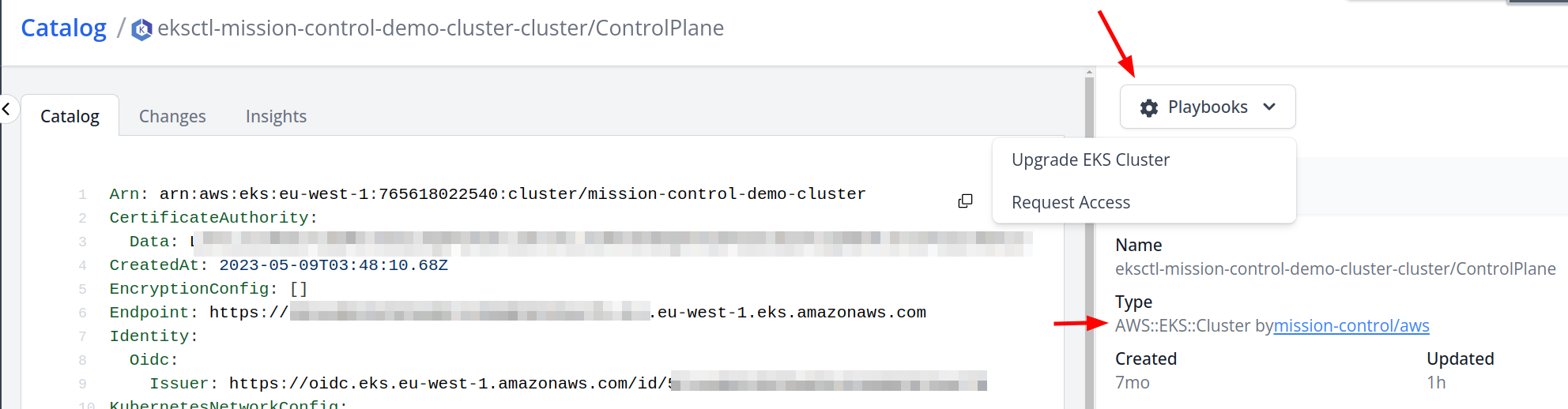 Fig: Playbook on a config item
Fig: Playbook on a config item
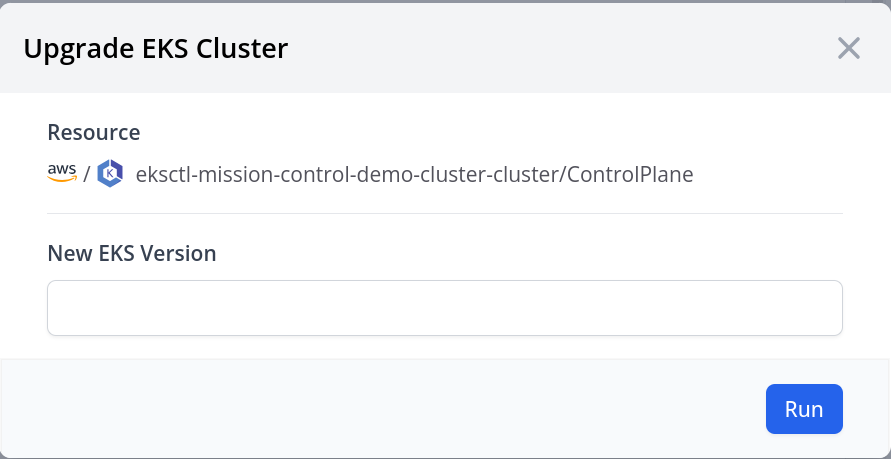 Fig: Playbook parameters
Fig: Playbook parameters